Originally posted by The Baron
View Post
Tech Question.
Collapse
X
-
-
Originally posted by Enigma View Post
Rather than downloading from the net, try taking a screen shot/snip instead to see if the quality remains unaffected.
This is a screen shot of my portrait and it’s blurred as you can see. So I just need to avoid using screenshots. If I put a few small pictures on to one sheet of Pages I just need to find out how I can just save the page to my photo gallery.
Thanks.Herlock Sholmes
”I don’t know who Jack the Ripper was…and neither do you.”
Comment
-
Ok, another tech question…..
I just tried emailing a friend of mine in San Fransisco. Three times when I clicked the ‘send’ icon the email just disappeared and I was straight back onto my Home Screen! (There was no ‘attachment’ by the way) I then emailed my 2 brothers with no problem. Likewise another friend in the US and one friend in Germany.
I then tried my friend again and when I clicked the ‘send’ icon a box came up (like the one that you get when you don’t title your email) I can’t say exactly what it said but it was something like ‘there appears to be no email address for this name but do you want to send it anyway.’
I ‘sent’ it but it hasn’t appeared in my ‘sent items’ box. This is weird. I’ve emailed this guy in the last few days with no issue and this has never happened before. Does this mean that he has some kind of issue with his email?
Any ideas?Herlock Sholmes
”I don’t know who Jack the Ripper was…and neither do you.”
Comment
-
Hello Herlock,
It is possible that the problem is on his end. I would look at the e-mails that appear in your sent e-mails and make sure that the e-mail address that resulted in a sent e-mail is the same as what you are now using. You might have just entered it incorrectly.
c.d.
Comment
-
Hi c.d.Originally posted by c.d. View PostHello Herlock,
It is possible that the problem is on his end. I would look at the e-mails that appear in your sent e-mails and make sure that the e-mail address that resulted in a sent e-mail is the same as what you are now using. You might have just entered it incorrectly.
c.d.
When I enter in the first letter of his name and drop down list appears with his email address so I couldn’t have entered an incorrect address as I didn’t have to type it in). What I did wonder about is that I tried sending 3 emails to him which included a cut and pasted review. None of the 3 sent. I’ve sent him 2 shorter (test) emails without the pasted review and they have both sent ok. I can’t see how this could affect anything though as the info box that came up said that it was that the email address apparently didn’t exist. Surely the pasted item wouldn’t have had any effect?Herlock Sholmes
”I don’t know who Jack the Ripper was…and neither do you.”
Comment
-
No problem c.d.
Ive now sent 6 to my friend in the US. 4 with the cut and pasted review which didn’t send and 2 without which did send. So I just sent one to my brother containing the same cut and paste review……and it didn’t send!
So I’ve now sent 11 emails and 5 haven’t ‘sent’ and all 5 are the ones with the cut and paste review. Surely that can’t be a coincidence?Herlock Sholmes
”I don’t know who Jack the Ripper was…and neither do you.”
Comment
-
Hi Herlock, cutting and pasting into an email can cause formatting problems which may be the reason your emails did not send. Try cutting and pasting into a text editing app such as Notepad before pasting into the email. Doing so will remove any stray styling code which interferes with the content of the email. You can test by sending the email to yourself.
Hope this works.
GaryWhy a four-year-old child could understand this report! Run out and find me a four-year-old child, I can't make head or tail of it.
Comment
-
The weirdness of technology. I’ve now exchanged a couple of emails with my friend in SF so everything points to that cut and paste job as the cause of the problem. I resorted to sending him a link in the end but in future I’ll do as you suggest if I have an issue.Originally posted by Enigma View PostHi Herlock, cutting and pasting into an email can cause formatting problems which may be the reason your emails did not send. Try cutting and pasting into a text editing app such as Notepad before pasting into the email. Doing so will remove any stray styling code which interferes with the content of the email. You can test by sending the email to yourself.
Hope this works.
Gary
Thanks Gary.Herlock Sholmes
”I don’t know who Jack the Ripper was…and neither do you.”
Comment

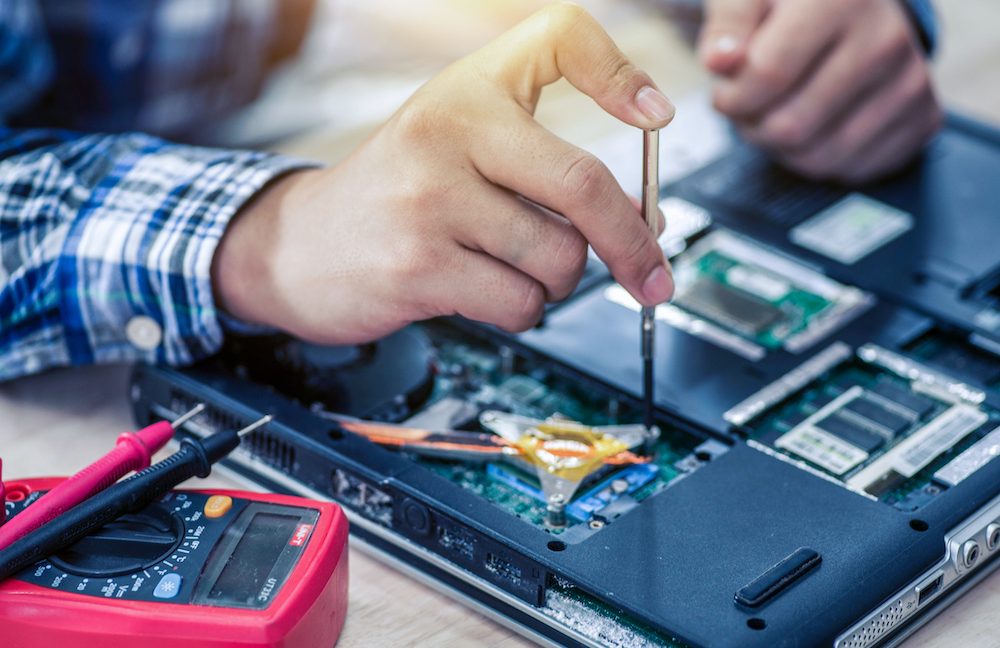
Comment